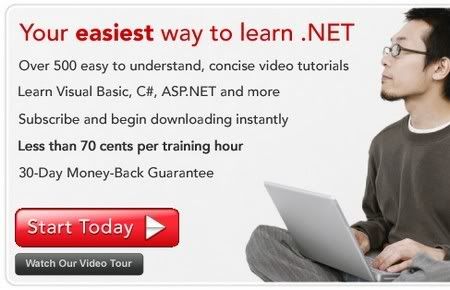
The following videos are available for this series:
Getting Started with Visual Studio 2005 Express Editions
This lesson provides an overview of the 16 lesson series, walks through the completed RSS Reader project and shows how to create your first “Hello World†application.
Creating a Windows Application User Interface
This lessons walks through using the basics of the Visual Studio IDE including the Toolbox and Properties Window in conjunction with controls like the button, label, MenuStrip, StatusStrip, and ToolStrip controls.
Writing Code to Handle Events and Set Properties
This lesson explains what an event handler is and how you can write code to react to events and how to set properties for controls. You’ll also learn how to use IntelliSense, add comments to your code, and use code regions.
Working with Variables, Expressions, Statements, and Operators
This lesson explains what a variable is and how to use them in your applications. You�ll also learn the difference between expressions and statements and how you can use operators, like the addition operator (+) in your code.
Using Branching and Recursion
This lesson explains how you can use conditional logic and looping constructs in your applications. You�ll also learn what an array is and how you can use looping logic to read and write values from an array.
Object Oriented Programming Fundamentals – Part 1
This lesson is broken into two videos and explains the fundamentals of object oriented programming. You�ll learn about the differences between a class and an object as well as how to create and use properties and methods, as well as inheritance and encapsulation.
Object Oriented Programming Fundamentals – Part 2
This lesson is broken into two videos and explains the fundamentals of object oriented programming. You�ll learn about the differences between a class and an object as well as how to create and use properties and methods, as well as inheritance and encapsulation.
Getting to Know the .NET Framework
This lesson looks at the .NET Framework, the large set of classes available to you to use from your applications. You will learn about namespaces and how to use Help to discover classes and find out more about their use.
Obtaining Data from a SQL Server 2005 Express Edition Database
This lesson looks at databases and how they can be used to store information you might need in your applications. In particular, SQL Server 2005 Express Edition is shown.
Databinding Data to User Interface Controls
This lesson looks at how you can connect your applications to databases and enable your application to view and edit the data stored.
Working with XML
This lesson looks at XML and how you can use it in your applications.
Handling Exceptions
This lesson looks at exceptions — what they are, and why you want to handle them in your code.
The RSS Reader Project – Designing and Planning
This lesson begins the design and building of the RSS Reader application. This project will show you how an application is built, beginning with a blank project, and ending with a finished application that you can share with others.
The RSS Reader Project – Building the UI
This lesson begins the development of the RSS Reader. In this video, you create the main files that will be needed in the project, and rough out the user interface.
The RSS Reader Project – Expanding and Refining Application Functionality
This lesson continues work on the development of the RSS Reader. In this video, the data access code is completed, and further refinements are made.
The RSS Reader Project – Working with XML and SQL Server 2005 Express Edition Data
This lesson continues work on the RSS Reader project. In this video, you will add the ability to download the RSS files from the Internet. The data access functionality will be roughed out.
The RSS Reader Project – Fortifying, Testing and Deploying the Application
In this video, the RSS Reader project is completed. Final coding tasks are done, and the application is packaged for distribution.
Supplimental Readings
70 page PDF file with supplimental readings for this series.
http://hotfile.com/dl/34402582/04c1f7d/Visual_Basic_2005_Express_Edition_for_Beginners.part01.rar_shytex.com.html
http://hotfile.com/dl/34402598/c2a73ad/Visual_Basic_2005_Express_Edition_for_Beginners.part02.rar_shytex.com.html
http://hotfile.com/dl/34402603/0830fca/Visual_Basic_2005_Express_Edition_for_Beginners.part03.rar_shytex.com.html
http://hotfile.com/dl/34402621/f22a146/Visual_Basic_2005_Express_Edition_for_Beginners.part04.rar_shytex.com.html
http://hotfile.com/dl/34402641/a8cd740/Visual_Basic_2005_Express_Edition_for_Beginners.part05.rar_shytex.com.html
http://hotfile.com/dl/34402672/02746b1/Visual_Basic_2005_Express_Edition_for_Beginners.part06.rar_shytex.com.html
http://hotfile.com/dl/34402682/ee7c906/Visual_Basic_2005_Express_Edition_for_Beginners.part07.rar_shytex.com.html
http://hotfile.com/dl/34402690/b8ae7f3/Visual_Basic_2005_Express_Edition_for_Beginners.part08.rar_shytex.com.html
Password default: shytex.com







