 Introduction
IntroductionWelcome to the exciting world of Cisco certification! You have picked up this book because you want something better—namely, a better job with more satisfaction. Rest assured that you have made a good decision. Cisco certification can help you get your first networking job or more money and a promotion if you are already in the field.
Cisco certification can also improve your understanding of the internetworking of more than just Cisco products: You will develop a complete understanding of networking and how different network topologies work together to form a network. This is beneficial to every networking job and is the reason Cisco certification is in such high demand, even at companies with few Cisco devices.
Cisco is the king of routing, switching, and security, the Microsoft of the internetworking world. The Cisco certifications reach beyond the popular certifications, such as the MCSE, to provide you with an indispensable factor in understanding today’s network—insight into the Cisco world of internetworking. By deciding that you want to become Cisco certified, you are saying that you want to be the best—the best at routing and the best at switching. This book will lead you in that direction.
Cisco’s Network Support CertificationsInitially, to secure the coveted Cisco CCIE certification, you took only one test and then you were faced with the (extremely difficult) hands-on lab, an all-or-nothing approach that made it tough to succeed.
In response, Cisco created a series of new certifications to help you get the coveted CCIE as well as aid prospective employers in measuring skill levels. With these new certifications, which make for a better approach to preparing for that almighty lab, Cisco opened doors that few were allowed through before.
Cisco Certified Network Associate (CCNA)
The CCNA certification was the first in the new line of Cisco certifications and was the precursor to all current Cisco certifications. Now you can become a Cisco Certified Network Associate for the meager cost of this book and either one test at $150 or two tests at $125 each—although the CCNA exams are extremely hard and cover a lot of material, so you have to really know your stuff! Taking a Cisco class or spending months with hands-on experience is not out of the norm.
And once you have your CCNA, you don’t have to stop there—you can choose to continue with your studies and achieve a higher certification, called the Cisco Certified Network Professional (CCNP). Someone with a CCNP has all the skills and knowledge he or she needs to attempt the Routing and Switching CCIE lab. But just becoming a CCNA can land you that job you’ve dreamed about.
Why Become a CCNA?Cisco, not unlike Microsoft and Novell (Linux), has created the certification process to give administrators a set of skills and to equip prospective employers with a way to measure skills or match certain criteria. Becoming a CCNA can be the initial step of a successful journey toward a new, highly rewarding, and sustainable career.
The CCNA program was created to provide a solid introduction not only to the Cisco Internetwork Operating System (IOS) and Cisco hardware, but also to internetworking in general, making it helpful to you in areas that are not exclusively Cisco’s. At this point in the certification process, it’s not unrealistic that network managers—even those without Cisco equipment—require Cisco certifications for their job applicants.
If you make it through the CCNA and are still interested in Cisco and internetworking, you’re headed down a path to certain success.
What Skills Do You Need to Become a CCNA?To meet the CCNA certification skill level, you must be able to understand or do the following:
■ A CCNA certified professional can install, configure, and operate LAN, WAN, and wireless access services securely, as well as troubleshoot and configure small to medium networks (500 nodes or fewer) for performance.
■ This knowledge includes, but is not limited to, use of these protocols: IP, IPv6, EIGRP, RIP, RIPv2, OSPF, serial connections, Frame Relay, cable, DSL, PPPoE, LAN switching, VLANs, Ethernet, security, and access lists.
How Do You Become a CCNA?The way to become a CCNA is to pass one little test (CCNA Composite exam 640-802). Then— poof!—you’re a CCNA. (Don’t you wish it were that easy?) True, it can be just one test, but you still have to possess enough knowledge to understand what the test writers are saying.
However, Cisco has a two-step process that you can take in order to become a CCNA that may or may not be easier than taking one longer exam (this book is based on the one-step method 640-802); however, this book has all the information you need to pass all three exams.
The two-step method involves passing the following:
■ Exam 640-822: Interconnecting Cisco Networking Devices 1(ICND1)
■ Exam 640-816: Introduction to Cisco Networking Devices 2 (ICND2)
I can’t stress this enough: It’s critical that you have some hands-on experience with Cisco routers. If you can get ahold of some 1841 or 2800 series routers, you’re set. But if you can’t, I’ve worked hard to provide hundreds of configuration examples throughout this book to help network administrators (or people who want to become network administrators) learn what they need to know to pass the CCNA exam.
Since the new 640-802 exam is so hard, Cisco wants to reward you for taking the two-test approach. Or so it seems. If you take the ICND1 exam, you actually receive a certification called the CCENT (Cisco Certified Entry Networking Technician). This is one step toward your CCNA. To achieve your CCNA, you must still pass your ICND2 exam.
Again, this book was written for the CCNA 640-802 Composite exam—one exam and you get your certification.
What Does This Book Cover?This book covers everything you need to know in order to pass the CCNA 640-802 exam. However, taking the time to study and practice with routers or a router simulator is the real key to success.
You will learn the following information in this book:
■ Chapter 1 introduces you to internetworking. You will learn the basics of the Open Systems Interconnection (OSI) model the way Cisco wants you to learn it. Ethernet networking and standards are discussed in detail in this chapter as well. There are written labs and plenty of review questions to help you. Do not skip the written labs in this chapter!
■ Chapter 2 provides you with the background necessary for success on the exam as well as in the real world by discussing TCP/IP. This in-depth chapter covers the very beginnings of the Internet Protocol stack and then goes all the way to IP addressing and understanding the difference between a network address and a broadcast address before finally ending with network troubleshooting.
■ Chapter 3 introduces you to subnetting. You will be able to subnet a network in your head after reading this chapter. In addition, you’ll learn about Variable Length Subnet Masks (VLSMs) and how to design a network using VLSMs. This chapter will finish with summarization techniques and configurations. Plenty of help is found in this chapter if you do not skip the Written Lab and Review Questions.
■ Chapter 4 introduces you to the Cisco Internetwork Operating System (IOS) and command-line interface (CLI). In this chapter you will learn how to turn on a router and configure the basics of the IOS, including setting passwords, banners, and more. IP configuration using the Secure Device Manager (SDM) will be discussed and Hands-on Labs will help you gain a firm grasp of the concepts taught in the chapter. Before you go through the Hands-on Labs, be sure to complete the Written Lab and Review Questions.
■ Chapter 5 provides you with the management skills needed to run a Cisco IOS network. Backing up and restoring the IOS, as well as router configuration, is covered, as are the troubleshooting tools necessary to keep a network up and running. Before performing the Hands-on Labs in this chapter, complete the Written Lab and Review Questions.
■ Chapter 6 teaches you about IP routing. This is a fun chapter, because you will begin to build your network, add IP addresses, and route data between routers. You will also learn about static, default, and dynamic routing using RIP and RIPv2 (with a small touch of IGRP). Written and Hands-on Labs will help you understand IP routing to the fullest.
■ Chapter 7 dives into more complex dynamic routing with Enhanced IGRP and OSPF routing. The Written Lab, Hands-on Labs, and Review Questions will help you master these routing protocols.
■ Chapter 8 gives you a background on layer 2 switching and how switches perform address learning and make forwarding and filtering decisions. Network loops and how to avoid them with the Spanning Tree Protocol (STP) will be discussed, as well as the 802.1w STP version. Go through the Written Lab and Review Questions to help you really understand the basic layer 2 switching on an internetwork.
■ Chapter 9 covers virtual LANs and how you can use them in your internetwork. This chapter also covers the nitty-gritty of VLANs and the different concepts and protocols used with VLANs, as well as troubleshooting. The Written Lab and Review Questions will reinforce the VLAN material.
■ Chapter 10 covers security and access lists, which are created on routers to filter the network. IP standard, extended, and named access lists are covered in detail. Written and Hands-on Labs, along with Review Questions, will help you study for the security and access-list portion of the CCNA Composite exam.
■ Chapter 11 covers Network Address Translation (NAT). This chapter has been on the Sybex website for a few years as an update to my last CCNA book, but I updated it and added it to this edition. New information, commands, troubleshooting, and labs will help you nail the NAT CCNA objectives.
■ Chapter 12 covers wireless technologies. This is an introductory chapter regarding wireless technologies as Cisco sees them. However, I also added some advanced wireless topics that cover Cisco’s newest gear. At this time, advanced wireless is not covered within the Cisco CCNA objectives, but that can change on any given day. Make sure you understand
your basic wireless technologies like access points and clients, as well as the difference between 802.11a, b, and g.
■ Chapter 13 covers IPv6. This is a fun chapter and has some great information. IPv6 is not the big, bad scary monster that most people think it is. IPv6 is an objective on this new exam, so study this chapter carefully. Keep an eye out at www.lammle.com for late-breaking updates.
■ Chapter 14 concentrates on Cisco wide area network (WAN) protocols. This chapter covers HDLC, PPP, and Frame Relay in depth, as well as other protocols we use on a daily basis like Cable, DSL and PPPoE. You must be proficient in all these protocols to be successful on the CCNA exam. Do not skip the Written Lab, Review Questions, or Hands-on Labs found in this chapter.
How to Use This BookIf you want a solid foundation for the serious effort of preparing for the Cisco Certified Network Associate (CCNA Composite) 640-802 exam, then look no further. I have spent hundreds of hours putting together this book with the sole intention of helping you to pass the CCNA exam and learn how to configure Cisco routers and switches (among hundreds of other things!).
This book is loaded with valuable information, and you will get the most out of your studying time if you understand how I put the book together.
To best benefit from this book, I recommend the following study method:
1. Take the assessment test immediately following this introduction. (The answers are at the end of the test.) It’s okay if you don’t know any of the answers; that is why you bought this book! Carefully read over the explanations for any question you get wrong and note the chapters in which the material is covered. This information should help you plan your study strategy. Honestly, my recommendation is to just start reading from Chapter 1 and don’t stop until you’re all the way through Chapter 14.
2. Study each chapter carefully, making sure that you fully understand the information and the test objectives listed at the beginning of each one. Pay extra-close attention to any chapter that includes material covered in questions you missed in the assessment test.
3. Complete each Written Lab at the end of each chapter. Do not skip these written exercises because they directly relate to the CCNA Composite objectives and what you must glean from the chapters in which they appear. Do not just skim these labs! Make sure you understand completely the reason for each answer.
4. Complete all Hands-on Labs in the chapter (not all chapters have hands-on labs, referring to the text of the chapter so that you understand the reason for each step you take. If you do not have Cisco equipment available, go to www.routersim.com for a router simulator that will cover all the hands-on labs needed for all your Cisco certification needs.
5. Answer all of the Review Questions related to each chapter. (The answers appear at the end of the chapters.) Note the questions that confuse you and study those sections of the book again. Do not just skim these questions! Make sure you understand completely the reason for each answer. Remember that these will not be the exact questions you find on the exam; they are written to help you understand the chapter material.
6. Try your hand at the bonus exams that are included on the companion CD. The questions in these exams appear only on the CD. Check out www.lammle.com for more Cisco exam prep questions. The questions found at www.lammle.com will be updated at least monthly, if not weekly or even daily! Before you take your test, be sure and visit my web site for questions, videos, audios and other useful information.
7. Also on the companion CD is the first module from my complete CCNA video series, which covers internetworking and basic networking. This is critical for the CCNA exam. In addition, as an added bonus, I have included an audio section from my CCNA audio program. Do not skip the video and audio section!
Download


 About the Authors
About the Authors translate his technical knowledge and communicate in many languages with users of all types inevitably led him to develop BlackBerry applications for various financial firms in New York City — that truly global city. A graduate of Columbia University — with a Computer Engineering degree, of course — he currently lives in Somerset, NJ.
translate his technical knowledge and communicate in many languages with users of all types inevitably led him to develop BlackBerry applications for various financial firms in New York City — that truly global city. A graduate of Columbia University — with a Computer Engineering degree, of course — he currently lives in Somerset, NJ. About the Author
About the Author Introduction
Introduction Introduction
Introduction About the Author
About the Author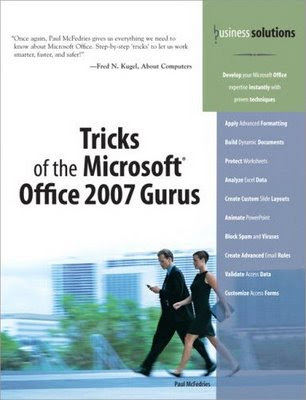 Product Description
Product Description Product Description
Product Description About the Author
About the Author About the Author
About the Author Author’s Acknowledgments
Author’s Acknowledgments Introduction
Introduction PC Repair and Maintenance: A Practical Guide
PC Repair and Maintenance: A Practical Guide Product Details
Product Details About the Author
About the Author About the Author
About the Author